
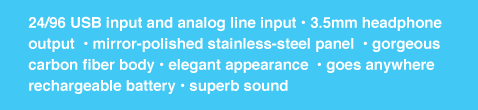
It's the age of personal, portable electronics; everyone carries their music with them. Accessories reflect your personal style and the Cruise is sure to create jealousy and envy wherever you go. It delivers thrilling sound to match its gorgeous appearance.
Whether you're using iTunes for low-bit-rate downloads or high resolution music files just connect your computer to the Cruise with one of our matching ADL Formula 2 USB cables or the new i-D35SP analog stereo cables. When you're on the road plug your music player's analog headphone output into the line input of the Cruise and open the player's volume to maximum and use the volume control on the Cruise.
For higher resolution all-digital signals simply connect the Cruise to your computer's USB port. The USB port charges the battery and you can listen to music while it's charging!
A1-1. Not connected correctly
(Refer to manual and check if connected correctly to the computer via USB cable. Disconnect for 10 seconds and reconnect. If there is system instability, reboot the computer)
A1-2. There is a problem with USB cable
(Check USB cable and connection)
A2-1. There is no sound during playback of computer based files via USB
(Ensure that the volume setting in the Sound application is set to maximum and “mute” is unchecked)
A2-2. Portable Media Player or Cruise / Stride volume output level is set too low
(Ensure that the volume setting of the portable media player is set to maximum and adjust the output volume level on the Cruise / Stride by turning the volume control to the left)
A2-3. Another device is selected as the default playback device in the Sound application settings
(Ensure that the Cruise / Stride is selected as the default playback device in the Sound application settings)
A2-4. Not connected correctly
(Refer to manual and check if connected correctly to the computer via USB cable or to the portable media player by the 3.5mm phone jack cable)
A3. USB audio device is selected as default
(The computer will give audio output priority to connected USB audio devices, in this case the Cruise /Stride. To listen to music via the computer’s headphone jacks or internal speakers, the Cruise / Stride must be disconnected from the computer)
A4-1. The Cruise / Stride volume is too low
(Adjust the volume control to the appropriate level by turn it to the left)
A4-2. The volume output on a connected portable media player is too low
(Adjust the volume control on the portable media player to the appropriate level)
A5. The balance setting in the Sound application is not centered
(Set the balance in the Sound application to the center)
A6. The load on the CPU of the portable media player or computer is exceeding its capabilities
(Try to avoid overloading the CPU during playback by closing some applications and reducing the CPU’s work load)
A7-1. The Cruise is placed too near components with strong electromagnetic interference like TVs
(Try moving the Cruise / Stride away from such components)
A7-2. There is a connection problem at input and output jacks
(Check the connection of all cables, connectors at their jacks)
A9. The Cruise / Stride is a plug and play USB device. A diver is not required.
A10. In the case of the Cruise the type of Operational Amplifier used differs according to its production lot. The production lot can be determined by the color of the Cruise’s power lamp (white or blue):
CRUISE with a blue power lamp: ST-TS972 Very Low noise Operational Amplifier
CRUISE with a white power lamp:TI-LMV832 Dual 3.3 MHz Low Power CMOS, EMI Hardened Operational Amplifiers
STRIDE: TI-LMV832 Dual 3.3 MHz Low Power CMOS, EMI Hardened Operational Amplifiers